Risk Classification Matrix [RC Matrix] Templates are accessed from the Menu Bar. Select "RC Matrix Templates" to add a new template or edit an existing RC Matrix. There is no limit to the number of templates that can be created.
RC Matrix are used for HIRA, TRA and Risk Register, the selected Project RC Matrix is the RC Matrix that will be utilised for the RAM within that Project. The RC Matrix should be configured prior to setting up a Project.
All RC Matrix used within the system are listed on the RC Matrix Templates page, the Consequence, Probability and Assessment Category numbers are also displayed. RC Matrix templates can be re-used in any Project but only 1x RC Matrix per Project can be selected.
Save changes made to the RC Matrix before you exit the screen. Once the RC Matrix has been configured and saved select 'Close' to return to the RC Matrix Template page.
If more than 1x User is editing the same RC Matrix at the same time the RC Matrix will save the most recent change. This could result in changes made by 1x User not being saved. If more than 1x User is working on the RC Matrix and saving content then a message will display 'Please correct the following problem, this record has been modified by another User' when trying to save the RC Matrix a warning will then display 'Cannot save a deadlocked record'. This means that simultaneous saving has been attempted. The screen must be refreshed to return the RC Matrix to the latest saved version. RISKUL recommend assigning RC Matrix set up and update to specific Users.
The system default RC Matrix consists of 5x Probability and Consequence selections, 4x Assessment Categories and pre-defined Risk Acceptance Levels based on the matrix ‘score’ of low, medium and high. The RC Matrix includes default headings and text content that can be utilised or edited.
To create a new RC Matrix for a Project select ‘Add New’ from the RC Matrix Template screen. RISKUL will duplicate the system default RC Matrix into the RC Matrix Templates, the RC Matrix Template can then be configured as required.
The RC Matrix Name can be be overtyped. It is recommended to name the RC Matrix to be project specific for ease of selection and searching.
Select ‘Configure Matrix’. A pop-up will open and selections can be made to configure the matrix.
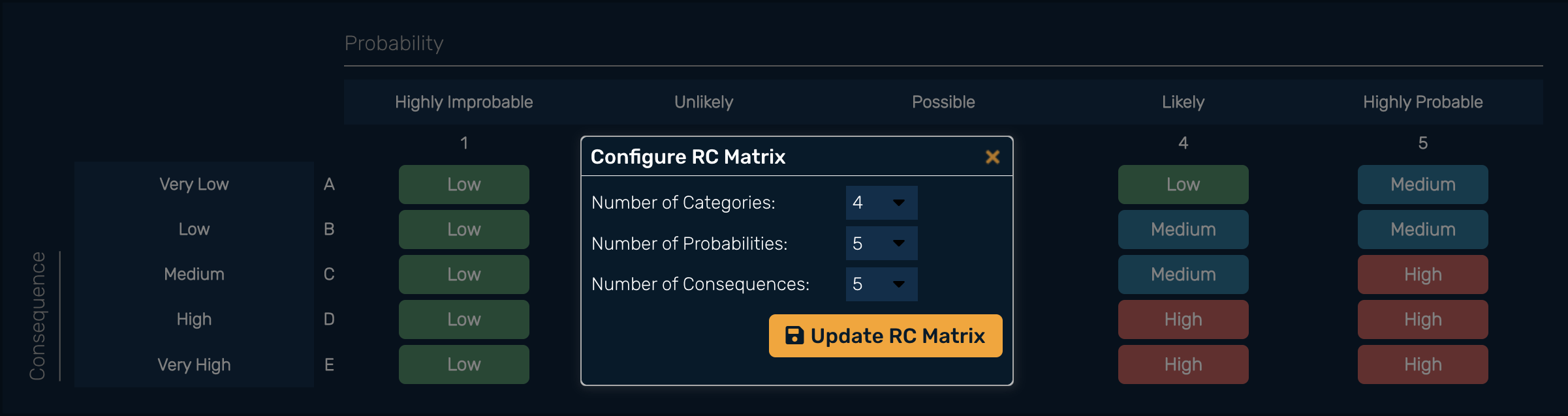
Configuring Matrix allows the User to set the following:
Number of Categories (1-4)
Number of Probabilities (3-5)
Number of Consequences (3-5)
It is recommended to Configure Matrix prior to editing the Probability, Consequence and Assessment Categories. The matrix can be configured in any combination. E.g. 1x Assessment Category, 3x Probability, 4x Consequence. Many matrices are based on 3x3, 4x4 or 5x5 selections, RISKUL default is 5x5 with 4x Assessment Categories.
Select ‘Configure Matrix’
Decide how many Categories you wish to assess against (category titles can be edited); the system default entries are: Personnel, Environment, Assets, Reputation
Decide how many probability columns (probability titles can be edited); the 5x system default entries are; Highly Improbable, Unlikely, Probable, Likely, Highly Probable
Decide how many consequence rows (consequence titles can be edited); the 5x system default entries are; Very Low, Low. Medium, High, Very High
Once the RC Matrix has been configured select ‘Update RC Matrix’.
The levels, low, medium and high can be adjusted. Click on the coloured cell and it will sequentially change from low > medium > high > low. RC Matrix levels of low, medium, high are User determined based on the Probability [including the definition of each level] and the Consequence [including the definition of each level]. When configuring the matrix the User should consider the Probability, Consequence and Assessment Categories to help determine what the Risk Acceptance Levels should be.
The default entries are used across a range of industries and can be edited including the selection title and the description text. The User can configure Probability & Consequence levels at 3, 4 or 5 and define [name] each level.
The default entry titles can be edited with a selection of up to 4x Assessment Categories chosen to asses against in the HIRA, TRA & Risk Register.
NOTE: Free text can be used in the RAM Assessment Categories when using the worksheets enabling the user to be specific with the Assessment Category.. Free text inputted is NOT saved within the Assessment Category drop down and will only display on the row in which entered.
The Risk Acceptance Level is the term against which the significance of risk is evaluated. E.g. Risk Score / Residual Risk Score transferred to a classification value [Low, Medium or High]. The User can define the Risk Acceptance Levels for the risk using the system headers - Low, Medium & High. The headers cannot be edited but the text definition is configurable, highlight the text that requires changing and overtype.
Select the RC Matrix from the RC Matrix Templates (main menu)
Select the RC Matrix that you wish to delete from the listing
Select ‘Delete’ on the RC Matrix Templates / Edit screen
Select OK from the system prompt
NOTE: Deleting an RC Matrix from the RC Matrix Templates menu will NOT remove the RC Matrix from the Project that the RC Matrix is used in.
Once the RC Matrix has been configured it can be utilised within a Project for HIRA, TRA and Risk Register. When an RC Matrix is selected [when adding a Project], the RC Matrix is duplicated from the RC Matrix Template and stored within the Project.
An RC Matrix Template can be used in multiple Projects. Once assigned to a Project the RC Matrix can still be edited by selecting ‘Edit RC Matrix’. Editing the RC Matrix will update all RAM that use the RC Matrix within the Project with the changes made but will NOT update the RC Matrix Template that has been generated. Changes made will affect HIRA, TRA and Risk Register entries made using the RC Matrix template and it is recommended to finalise the RC Matrix template prior to use in a Project to avoid potential re-work. Changes to the Risk Acceptance Levels will update on HIRA, TRA and Risk Register entries. Changes made to the original RC Matrix Template once the RC Matrix has been assigned to a Project will NOT be implemented however Projects initiated after the RC Matrix Template has been edited will use the edited RC Matrix.