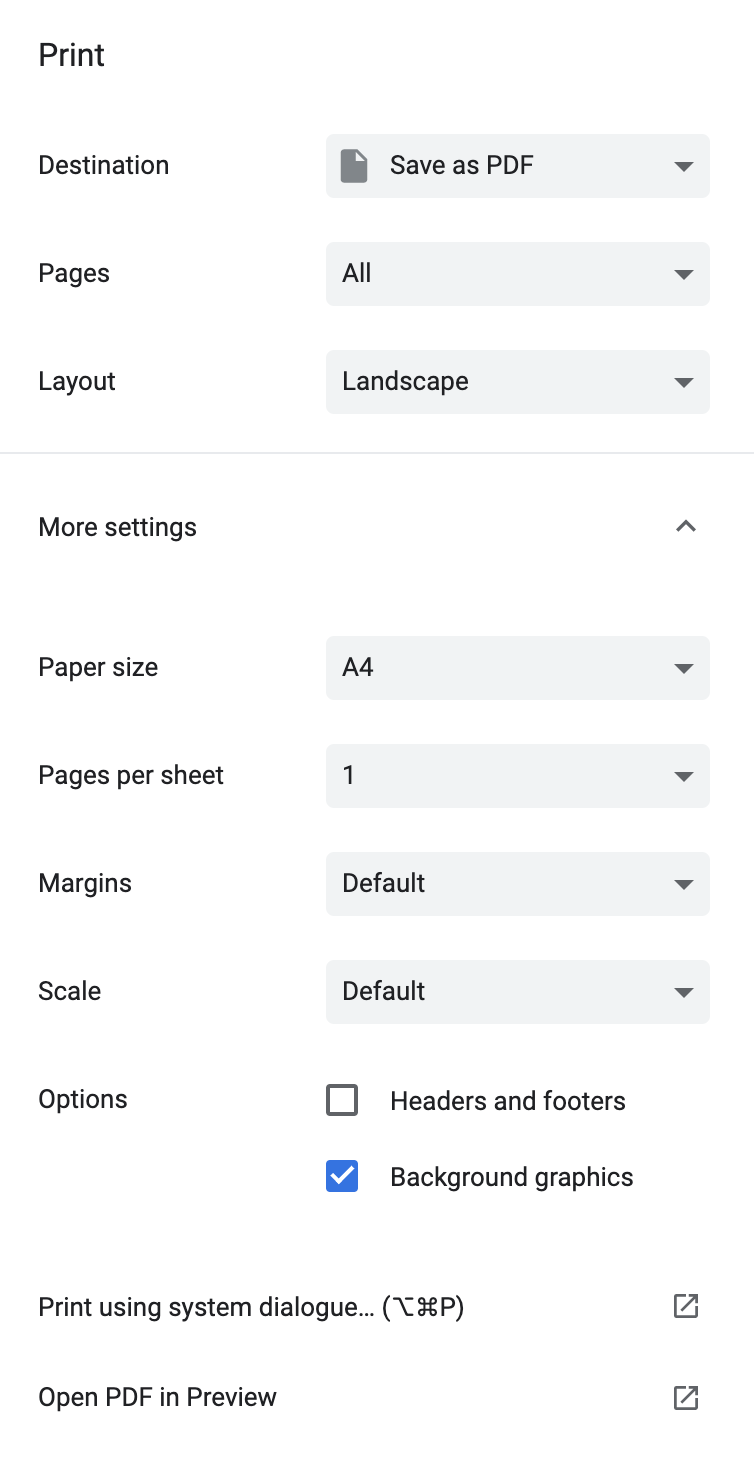A summary report based on Project Dashboard content and RAMs (except for the Risk Register) can be printed in RISKUL. This can be direct to your printer or to PDF. Print to PDF works best in Google Chrome or Microsoft Edge.
NOTE: Firefox does not support printing.
The Project Dashboard (summary report) has 3x print options available by selecting the Print button at the top right side of the page. Once clicked you’ll be asked to ‘Select a template’. Each report option will print with different content depending on your selection. To Cancel Print and return to the Project Dashboard, select Cancel.
| Print Template Options | Description |
|---|---|
| Full Report |
RAM Dashboard incl: Logo, Identifier, Summary, Commencement / Completion, Risk Acceptance Levels, RAM Summary Tables Priority Risks - Risk Register, HAZID, HAZOP Assessment Lists - HAZID, HAZOP, HIRA, TRA |
| RAM Status Report |
RAM Dashboard incl: Logo, Identifier, Summary, Commencement / Completion, Risk Acceptance Levels, RAM Summary Tables Assessment Lists - HAZID, HAZOP, HIRA, TRA |
| Summary & Priority Risks |
RAM Dashboard incl: Logo, Identifier, Summary, Commencement / Completion, Risk Acceptance Levels, RAM Summary Tables Priority Risks - Risk Register, HAZID, HAZOP |
Each RAM summary page includes a Print button, once clicked you’ll be asked to ‘Select a template'. Each RAM will print with User selected filters / content depending on your selection. The RC Matrix can also be printed with HIRA and TRA. To Cancel Print and return to the RAM, select Cancel.
| RAM | Print Template Option & Description |
|---|---|
| HAZID |
|
| HAZOP |
|
| HIRA |
|
| TRA |
|
The image below shows shows settings that can be applied in Google Chrome to achieve the best print options. Print templates are formatted for ‘landscape’ printing.